TECHNOLOGY INTEGRATIONS
& PARTNERSHIPS
- Atlassian
- AWS
- Appfire
- Tempo
- Carahsoft
- ...and more!
Many organizations begin using Atlassian tools organically—a team adopts them, finds they streamline work and/or improve efficiency, and over time, they gain broader traction throughout the organization. Multiple teams may spin up different instances or use the tools in different ways. In time, the tools become business-critical, but due to the way in which they were adopted, obsolete projects accumulate and seemingly small differences in workflows and custom fields increase. Eventually, even though the tools were designed to help teams collaborate, the abundance of seemingly small differences means day-to-day work is negatively impacted.
Even organizations that start using Atlassian tools more purposefully often find that clutter develops over time, which makes it challenging to make changes to these tools. For example, companies may need to shift to a cloud deployment option, instances might need to be migrated, and tools must be scaled to accommodate corporate growth. Because of their impact on granular data, like custom fields and workflows, initiatives like these are significantly more complex if that data has grown to unwieldy proportions, especially if the organization has not yet established formal governance processes.
In this whitepaper, we explore the challenges organizations face when their Atlassian instances become messy or unwieldy and offer practical guidance for cleaning up Jira Service Management, Jira, and Confluence. In addition, we provide a comprehensive list of best practices for maintaining an optimal Atlassian environment once cleanup has been undertaken.
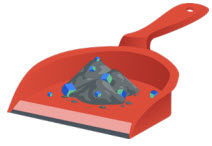
Without regular, focused maintenance, organizations often find that their Atlassian tools become cluttered: new, sometimes duplicate projects get added; new workflows are created, some with only slight differences from existing ones; there are too many custom fields to count; and everyone is using different nomenclature— often for the same thing. JQL queries are slow and return results that aren’t relevant. Eventually, the system can become so cumbersome to work in that users cannot find the information they need to complete work efficiently, and they start running processes outside it. Some organizations may even experience performance issues and make hardware investments to resolve them, only to find that doesn’t solve the underlying problem.
Following are several other key challenges that organizations face when their Atlassian instances become unwieldy, and the benefits realized once an instance has been purposefully streamlined.
Similarly, a cluttered Atlassian instance makes it very challenging to merge instances or migrate to Atlassian Cloud. The more complex the system, and the more projects, issues, workflows, and data there are, the more complex, time-consuming, and risk-prone a merge or migration will be. Cleaning house — consolidating, archiving, or deleting unused workflows and projects, and even Confluence pages and attachments, will significantly simplify the migration process.
In stark contrast to the experiences described above, once an instance has been cleaned up, many organizations find that streamlined processes drive efficiency and enable teams to work more quickly, more accurately, and more collaboratively. Users are more apt to adopt the tools and prefer to work within them, further increasing efficiency and collaboration. At an organizational level, streamlined reporting means leadership can map work to business strategy, make better, more informed business decisions, and more readily identify and address bottlenecks. As a result, the organization sees a better return on their investment in Atlassian tools.
Organizations may realize financial benefits above and beyond the increased efficiency of their workforce too: better tool performance means fewer outages and/or issues and fewer ticket submissions to IT, and even reduced administrative overhead. Further, it becomes much more straightforward to scale the tools as they grow, whether that growth is organic or through mergers and acquisitions. And for organizations with a cloud-first approach, migration to Atlassian Cloud becomes a much more achievable goal.
In considering Atlassian cleanup, it’s not uncommon to think first of Jira, and then of Confluence. These are both business-critical applications, and it makes good sense to direct much of your time and effort toward them. However, at Isos Technology, we often recommend taking a business service approach to cleanup, and this means looking first at Jira Service Management (JSM). In today’s business and IT environment, all organizations are service organizations, and JSM often sits at the center of an organization’s Atlassian applications. If an unwieldy Atlassian instance is causing problems, they will often be reflected as tickets in JSM.
In the following paragraphs, we provide a high-level roadmap for cleaning up your JSM instance and streamlining service delivery.

Following are some things to consider when analyzing tickets and issue types:
Once you've analyzed the tickets and issues that are coming in, you can create reports for measuring key metrics on an ongoing basis which will help you identify issues sooner and make future cleanups easier. You can also create playbooks outside of JSM, like in Confluence, that document common types of issues and the processes for resolving them. This will help identify places where you can align teams to similar ways of doing things, and make it easier to spin up new workflows for similar types of issues.
For more information on cleaning up Confluence, see Section 4.
Jira is one place where duplicate or obsolete projects and workflows and other clutter tend to accumulate, and where you are likely to see a significant impact in performance because of it, particularly if you do not have a governance board in place, and/or you do not have processes in place for regular system cleanup and maintenance. A messy Jira instance can impact efficiency, impede collaboration, and make cross-functional reporting very challenging. Once cleaned up, however, work is streamlined, teams gain the visibility necessary to collaborate, and better reporting makes it easier to identify and resolve roadblocks and issues.

In the following paragraphs, we provide a high-level roadmap for cleaning up your Jira instance.
Looking to learn more about how to archive projects and issues? Here are two great resources.
Atlassian Support: Archiving a Project
Atlassian Support: Archiving an Issue
Looking to learn more about cleaning up custom fields? Here are two great resources.
Atlassian: Analyzing the Use of Custom Fields
Atlassian: Optimizing Custom Fields
Over time, Confluence is another area where information and data tend to accumulate, making it hard for users to find the most current and/or relevant content and slowing the system down. Confluence cleanup activities fall broadly into two categories: cleaning up your site and spaces, and reducing unnecessary data.
In the following paragraphs, we’ll explore ways to address both concerns.
Looking to learn more about cleaning up Confluence? Here are four great resources.
Atlassian Support: Clean Up Your Confluence Instance
Atlassian Support: Delete Confluence Space
Atlassian Support: Archive a Confluence Space
Atlassian Support: Export a Confluence Space
Since an unwieldy or messy Atlassian instance can have significant impact on system performance and team productivity, maintaining it is a strategic imperative, not a nice-to-have. To ensure that critical maintenance is prioritized, it’s important to have an agreed-upon plan of action in place for how and when to do cleanup-related tasks. Another primary way of maintaining a clean instance is to establish governance around it. This entails setting ground rules for how to use your Atlassian tools, explaining why adhering to the overarching organizational structure is important, and outlining when it is necessary and acceptable to deviate from standards.

In the following paragraphs, we explore five best practices that will help your organization prioritize and maintain a clean Atlassian instance.
Cleaning up your Atlassian instance is no small undertaking, especially the first time, although the scope and complexity of the task vary widely depending on how large your instance is, how long it has been in use, and what type of resources you have been able to dedicate to its ongoing maintenance. Many organizations attempt to go it alone, to varying degrees of success. If your organization is able to dedicate the human resources and time needed for clean up, then this whitepaper and Atlassian’s cleanup guides are a great place to start. However, if the task seems daunting, if a migration is imminent, or if you simply have not been able to prioritize clean up and maintenance, engaging with a solution partner may be worth it.
Isos Technology is an Atlassian Platinum and Enterprise Solution Partner, and the 2020 Atlassian Partner of the Year: ITSM, and 2019 Atlassian Partner of the Year: Enterprise. Our passion for Atlassian comes from our own experience—one of the first decisions we made as a new company in 2005 was to invest in Atlassian tools to support our own work. From there, the decision to offer support for the tools to our customers was an easy one. Today, our work is 100% focused on helping companies of all sizes, from small-to-medium businesses to large-scale enterprises, get the most return on their technology investment.